FlySpeed SQL Query, Metadata select
Hallo ActiveDatabase Team,
I have a question about FlySpeed SQL Query.
When i connect to database (Oracle), it starts selecting Metadata.
All Schemes are presented instantly with all details shown, making
the overview cumbersome.
Is there a setting to connect, and show database schema names without
contents shown, i.e. shown only when using the '+' ?
kind regards,
Alexandre



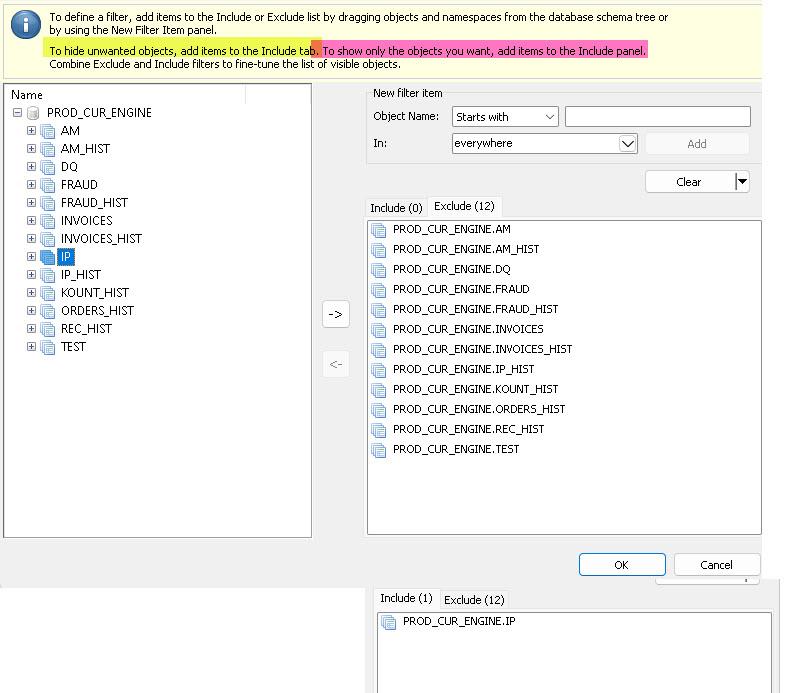

The metadata filter has never worked for me, connecting to Informix -
Access violation at address 0000000000C69823 in module 'FlySpeed SQL Query.exe'. Read of address 0000000000000000