How to change the SQL formatting of my queries?
Last modified:
Q:
How to change the SQL formatting of my queries?
A:
Open the Options - Settings main menu and change the SQL formatting settings the way you like on the Formatting Options tab. You can copy your query to the sample text editor below to see how your query will be formatted after applying this scheme.
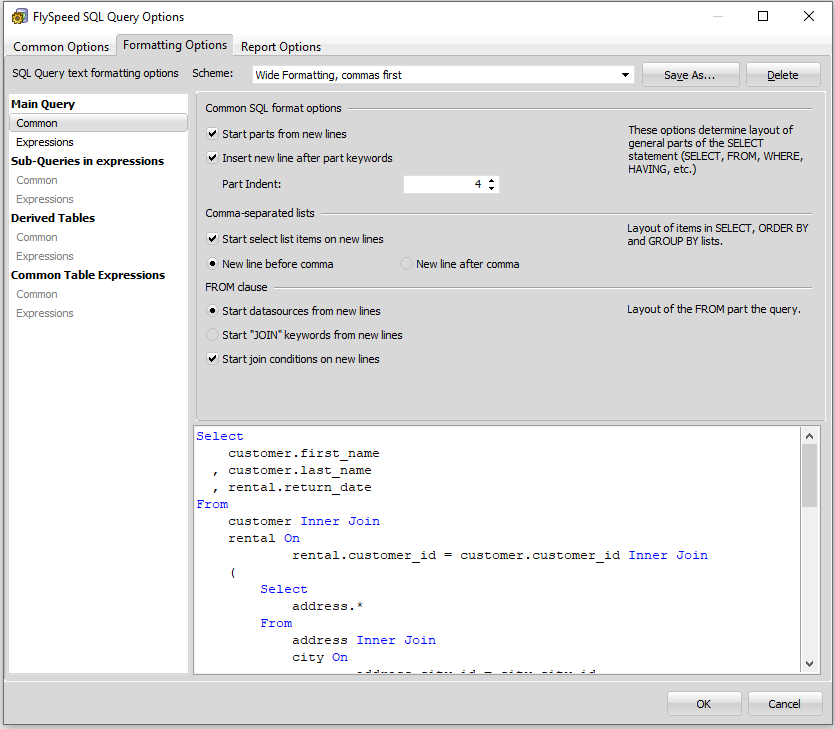
Next, you can choose from various formatting schemes or create your own:

And then, you can select a scheme to format your query right from the Query Builder tab.
